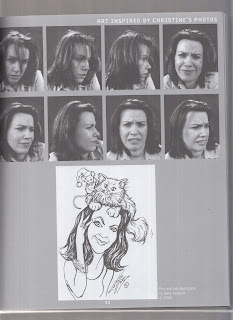my year is almost up and i cant wait to be finished : )
wish me luck for assessment:
i am hoping to get a 2-2
Sunday, 5 May 2013
Saturday, 4 May 2013
Update : ) Assessment
With the film almost done myself and lilly the one of the co-directors have been spending are time the past few weeks setting up the final shots for render, adding textures, setting up layers. etc. i have not had much time to prepare my work as i would of like but..
I have decided to start a new improved rig for 'Dee' I haven't finished it but you can see my progress so far.
the rig is a more flexible rig that enable the animator more key poses. the spine is made using locators, clusters, and constraints. i hope to have this rig finished for my degree show.
I have decided to start a new improved rig for 'Dee' I haven't finished it but you can see my progress so far.
the rig is a more flexible rig that enable the animator more key poses. the spine is made using locators, clusters, and constraints. i hope to have this rig finished for my degree show.
Clusters
Saturday, 27 April 2013
Animation Update CROC!
For this shot i had to rig a jetty, to rig the jetty i used a lattice deformer and clusters and then created controls for the clusters to make it animator friendly.
Animation progression:
Shot 28: this shot shows the hunters reaction to the croc actions in the shot above
Animation progression:
Shot 26
Animation progression. in this scene the hunter shoots the croc with the crossbow.
Shot 28: this shot shows the hunters reaction to the croc actions in the shot above
reference for jetty to show what action i am trying to achieve.
Friday, 19 April 2013
Animation Update : )
shot 14- the getaway scene.
i used this short animation as reference for the movements of the van. the van in krokodi is quite similar in the sense it is bouncy and cartoon like.
i used this short animation as reference for the movements of the van. the van in krokodi is quite similar in the sense it is bouncy and cartoon like.
Monday, 15 April 2013
Friday, 12 April 2013
Animation update : )
Shot 7 & 8
To create the movements on the poster for this particular shot i constructed blendshapes. Exploring the Bend deformer in Maya i was able to create the blend required to give a realistic bend at the corners of the poster.
To create the movements on the poster for this particular shot i constructed blendshapes. Exploring the Bend deformer in Maya i was able to create the blend required to give a realistic bend at the corners of the poster.
some reference material i used to help me get an understanding of what the paper will have to achieve.
Tuesday, 9 April 2013
Saturday, 6 April 2013
Animation Continued....
Update on my animation: Shot 6
Dee Movement
Too create the paper movement created a rig that enable the poster to be bended from one corner to the other.
I have created a quick video showing the paper movements:
Dee Movement
Added Hunters Movements
U-V mapping of poster
Too create the paper movement created a rig that enable the poster to be bended from one corner to the other.
I have created a quick video showing the paper movements:
Monday, 1 April 2013
Hitting the animation HARD!
As i am lead animator and the only animator in the team i have been hitting the animation HARD! my next scene involves the hunter approaching the van and then looking at the poster to try and compare Dee and the croc that's on the poster.
Here is a couple of playblasts so you can see my progression: (Dee walk past screen)
Here is a couple of playblasts so you can see my progression: (Dee walk past screen)
Introducing the Hunter:
Sunday, 31 March 2013
Update. : )
I was asked by a 4th year graphics student to model him a 3D Icosahedron and have it transparent and rotating. To model the shape i created the triangle shape then duplicated them and made them fit the shape.
model playblast:
Friday, 29 March 2013
Wednesday, 27 March 2013
Tuesday, 26 March 2013
Update : )
After a couple of weeks of fine tuning the blend shapes i have completed them, there not the best but they will have to do.
Sunday, 24 March 2013
Update : )
I have given up on Z-Brush as was encountering problems and to save time i have resorted back to Maya
The problem was when i attached the blend shapes to the original the mesh kept offsetting when i used the shapes here is a quick clip of my problem.
The problem was when i attached the blend shapes to the original the mesh kept offsetting when i used the shapes here is a quick clip of my problem.
i solved the problem by going to the outputs of the original mesh and dragging the blend shape node and putting it under the skin cluster node as shone below.
Update : ) Z-Brush blend shapes.
Here are my attempts in Z-Brush. but i seem to be having problems attaching them to the original character mesh.
Z-Brush Blend Shapes Video
i also previously modelled some in Maya before trying out Z-Brush
i also made two mouth shapes for the hunter character
Tuesday, 19 March 2013
Update : ) Blendshape progress
i have been exploring in maya the soft modification tool along with the soft modification and reflection tool to help me model blend shapes easier.
i have been also advised by super talented team member Carlo Kosongo to try and model my blendshapes in Z-Brush so i am going to have a go at that and will post an update soon,
Update : ) Blend Shapes!
I have been given the job of creating blend shapes for the character 'Dee'. I have never attempted to sculpt blend shapes before so it will be a challenge. to assist me in my work i have been studying facial expressions using a book from my local library, i also have some sourced reference material of my own. after some discussions with my team i have learned how to duplicate the head and correctly apply them to the character.
here are some of the material i have been using to help me.
here are some of the material i have been using to help me.
The black an white images are taken from a book on facial expressions that i found surprisingly useful as the woman featured had certain aspects of there face similar to that of Dee's
i used this image along with others of rihanna to help construct the mouth shapes.
i also used myself for reference :(
Subscribe to:
Posts (Atom)


















.png)